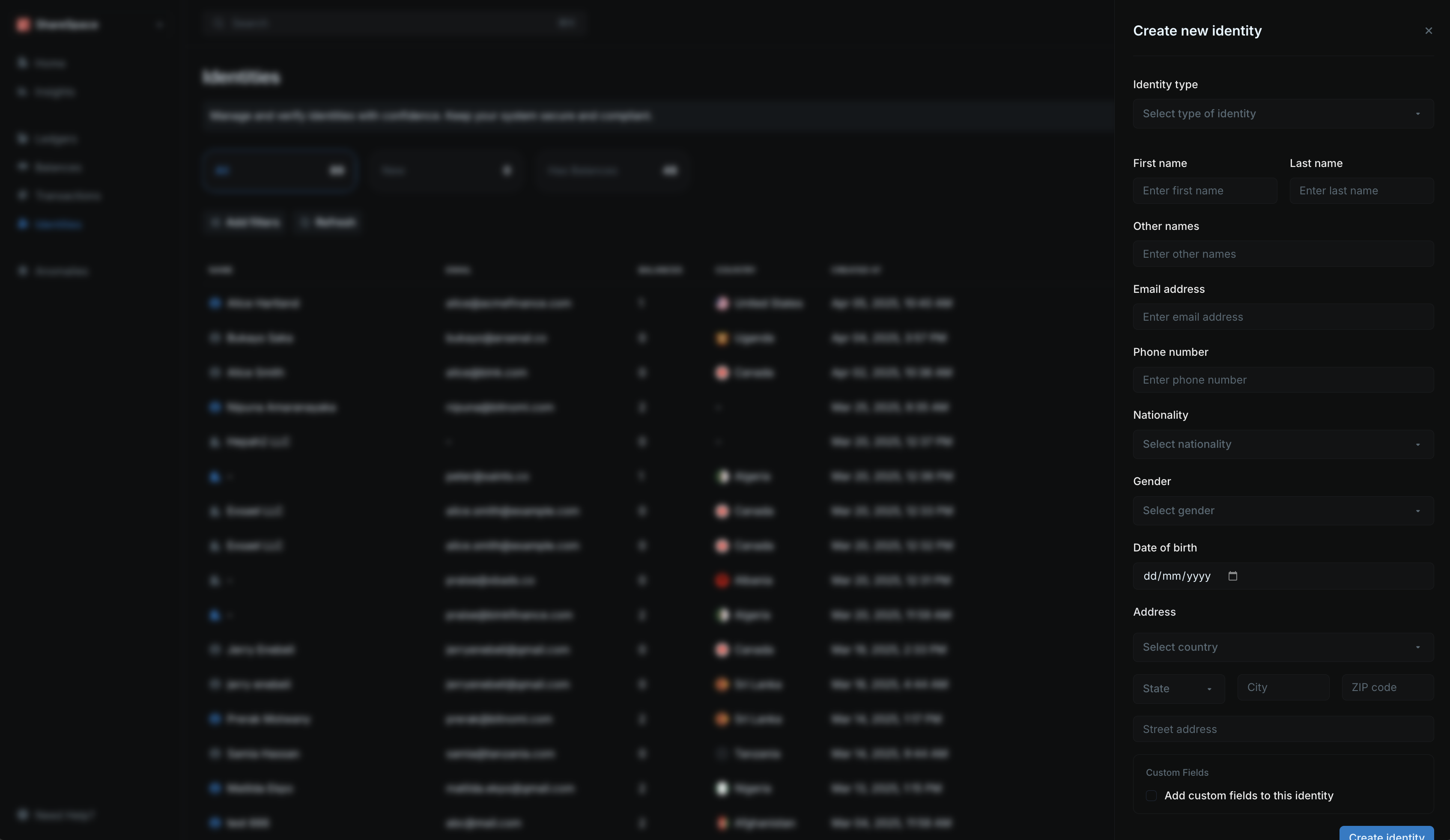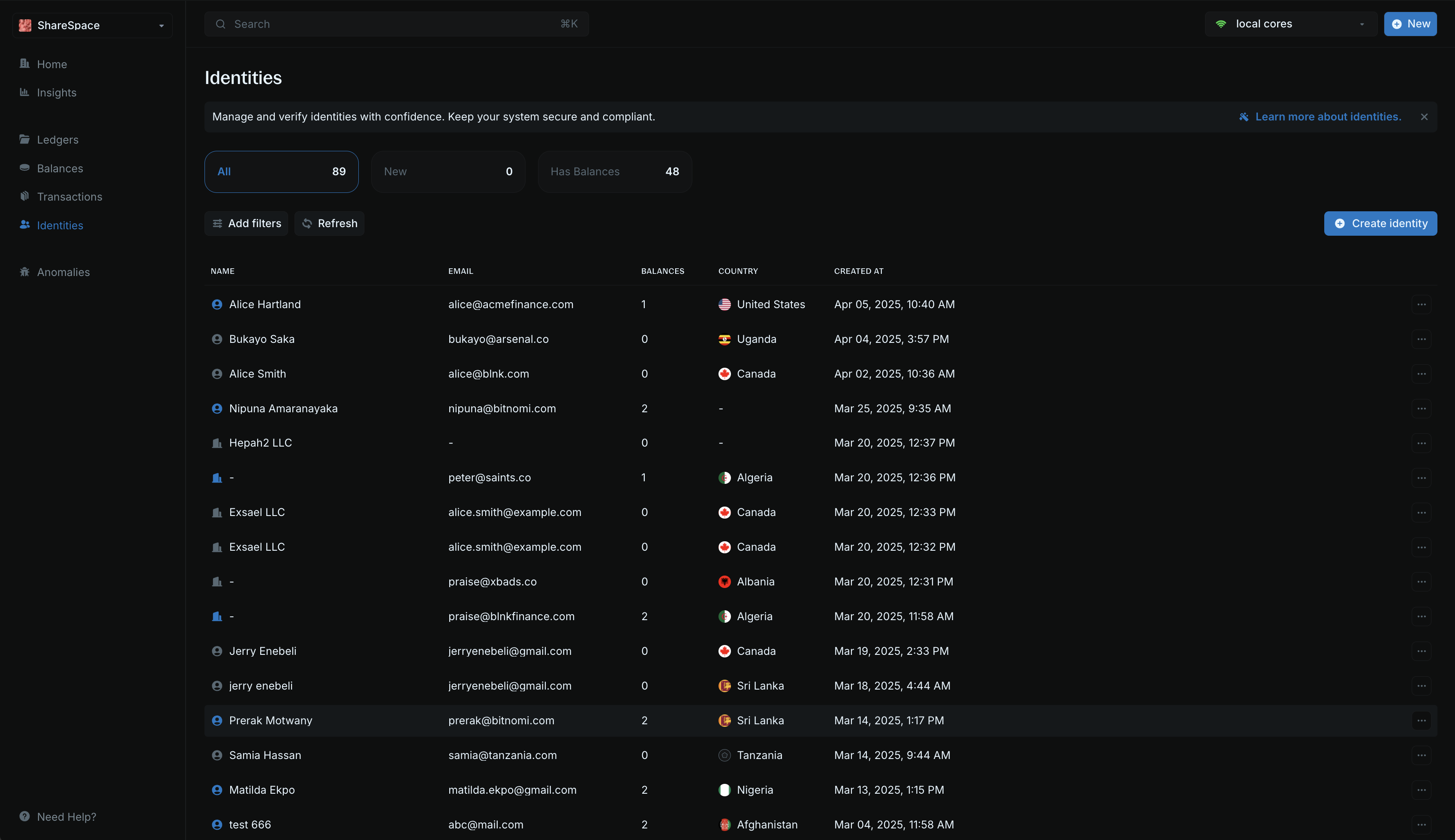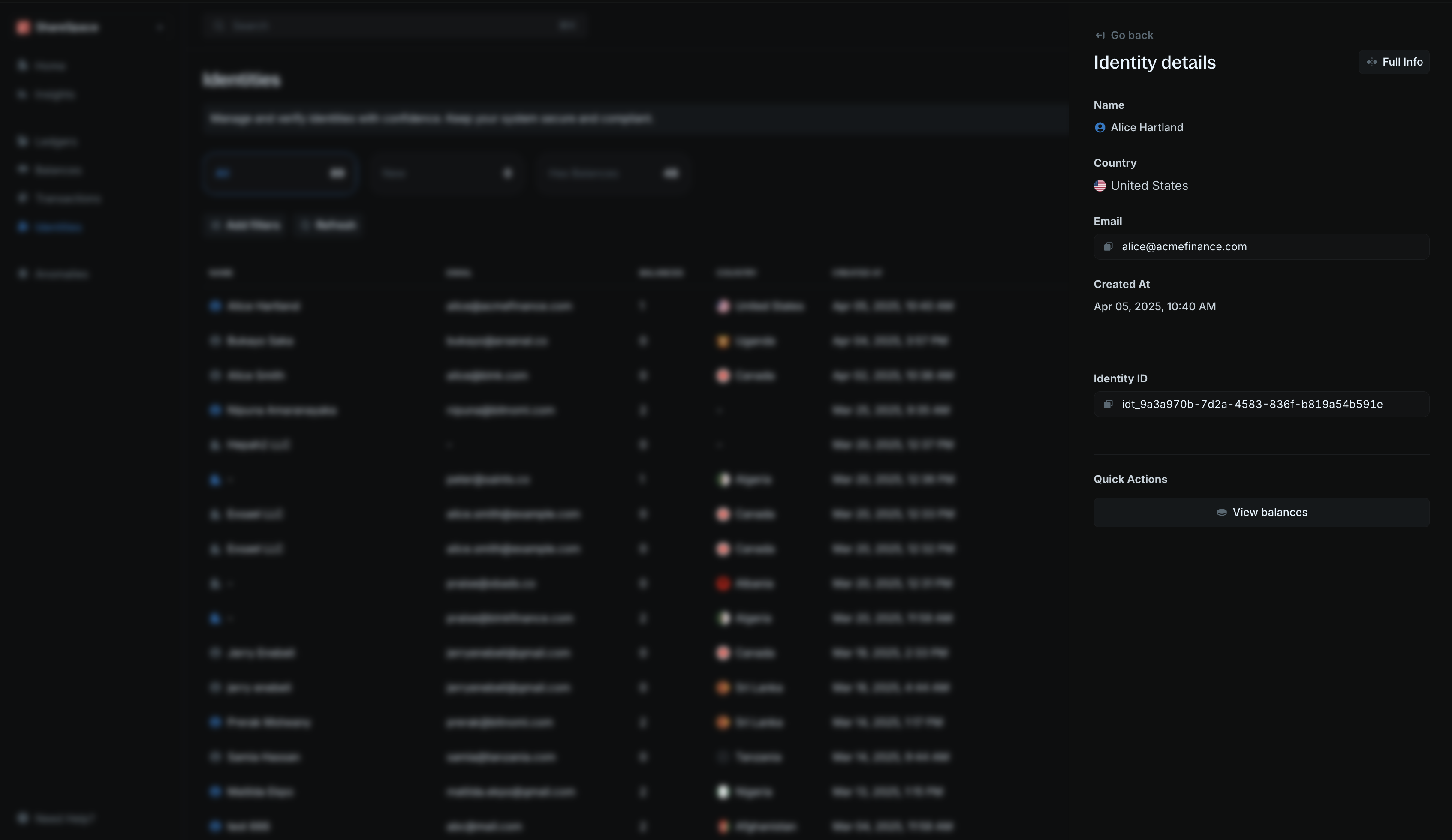Overview
Identities are how you represent individuals, organizations, or entities in your Ledger.
Identities help you:
- Organize balances: Link multiple balances to a single identity for better tracking and reporting.
- Simplify management: Group related financial activities under one entity for easier oversight.
Blnk supports two types of identities: individual and organization.
Create identities
To create a new identity:
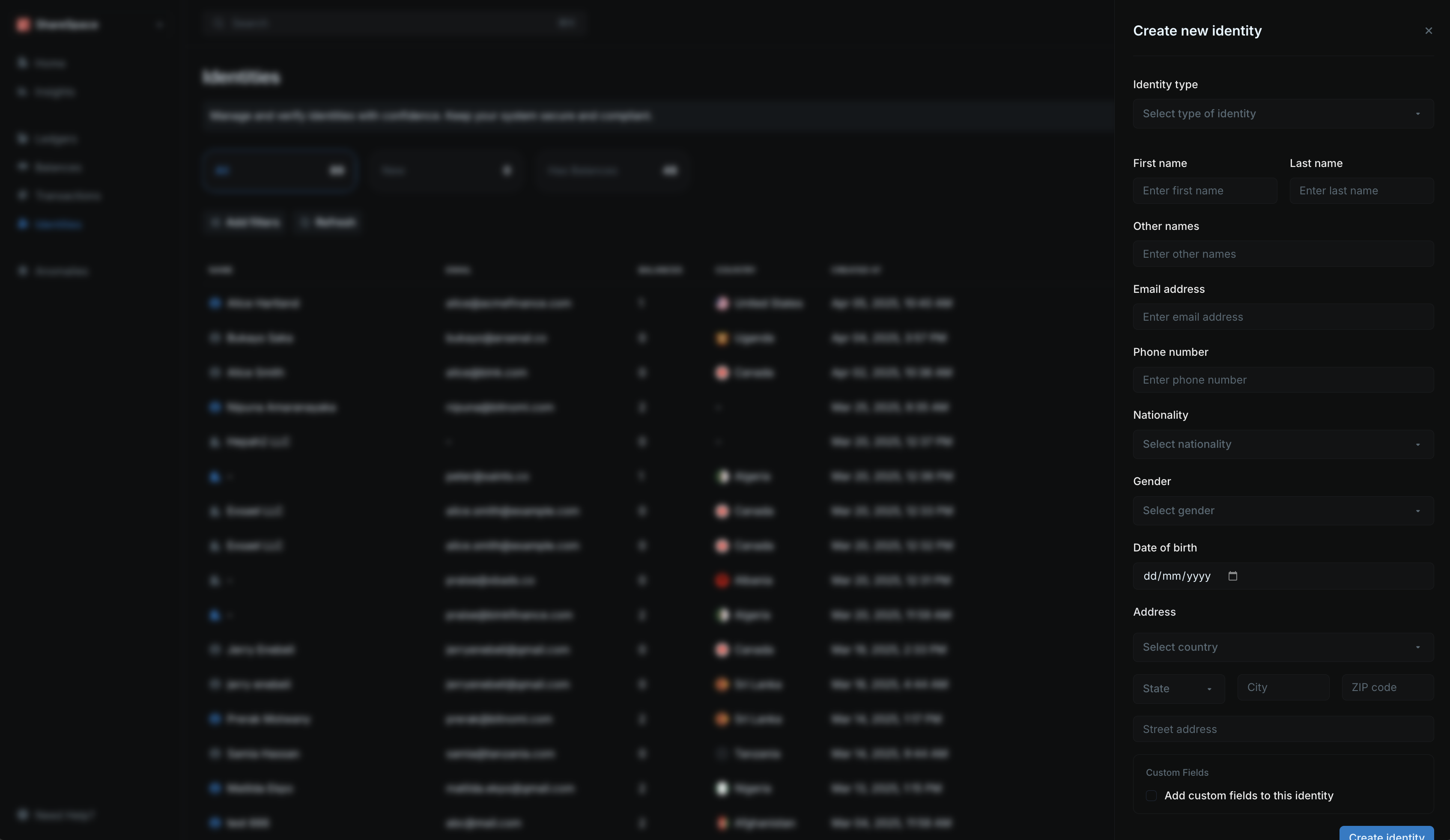
- Click Create identity in the top-right corner of the Identities table or press ⌥ + I (
Alt + I for Windows).
- Choose the identity type:
- Individual — for users or customers.
- Organization — for organizations or entities.
- Enter the required details:
- First and last name (required for individual) or organization name (for organization).
- Email adresss
- Other fields are optional.
- Add custom fields to capture any additional information relevant to your use case.
- Click Create identity to complete.
Working with identities
All records in Blnk are immutable. This means that once an identity is created, it cannot be deleted.
Identities table
The Identities table shows a list of all identities in your workspace. For each identity, you can see:
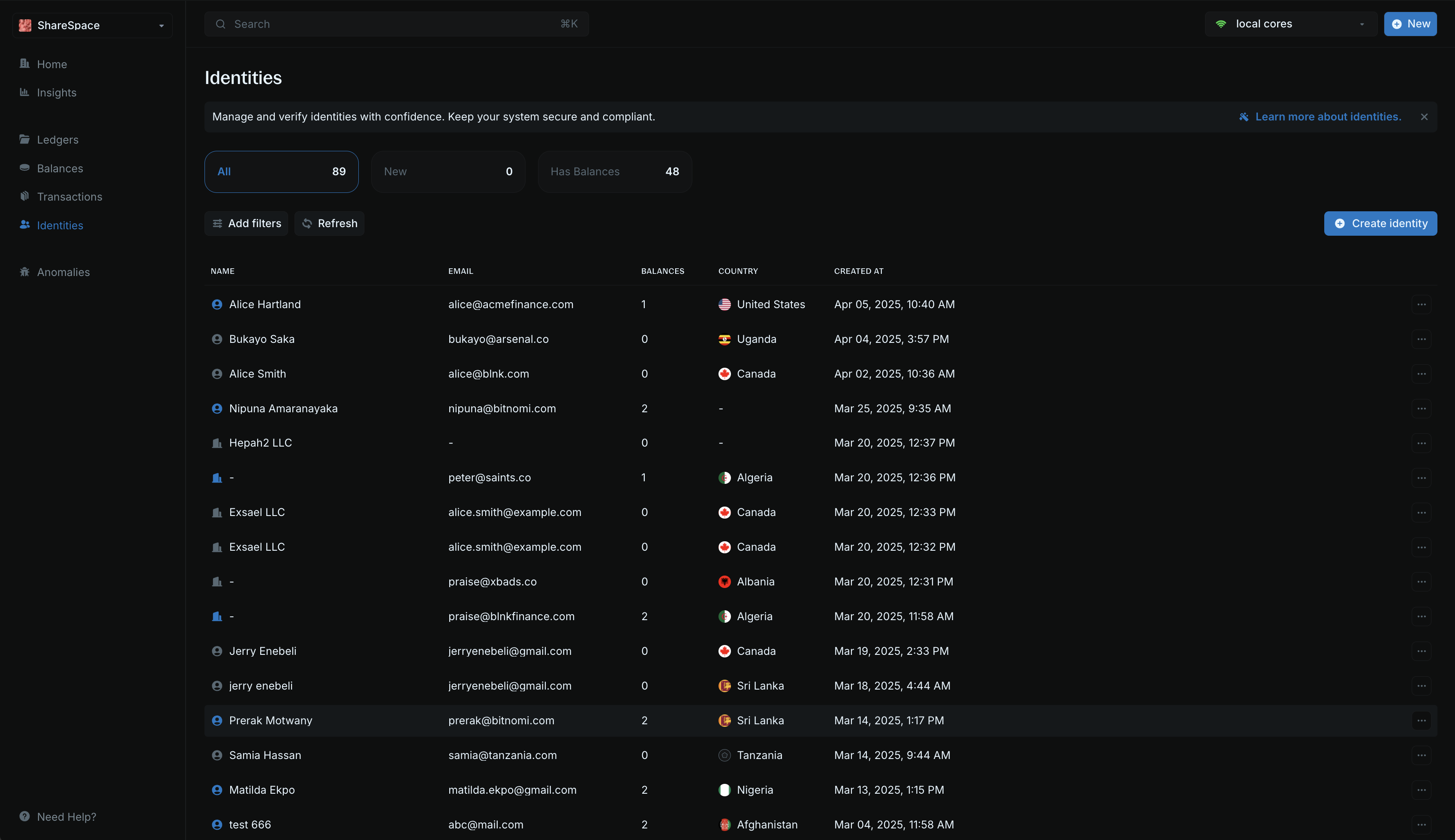
- Name: The individual’s full name or organization name.
- Email: The primary email address associated with the identity.
- Balances: The number of balances linked to this identity.
- Country: The country associated with the identity’s address.
- Created at: The date and time the identity was created.
Use the Add filters and Refresh buttons to customize your view and get the latest identity data from your instance.
View identity details
Click an identity to see its complete profile, including:
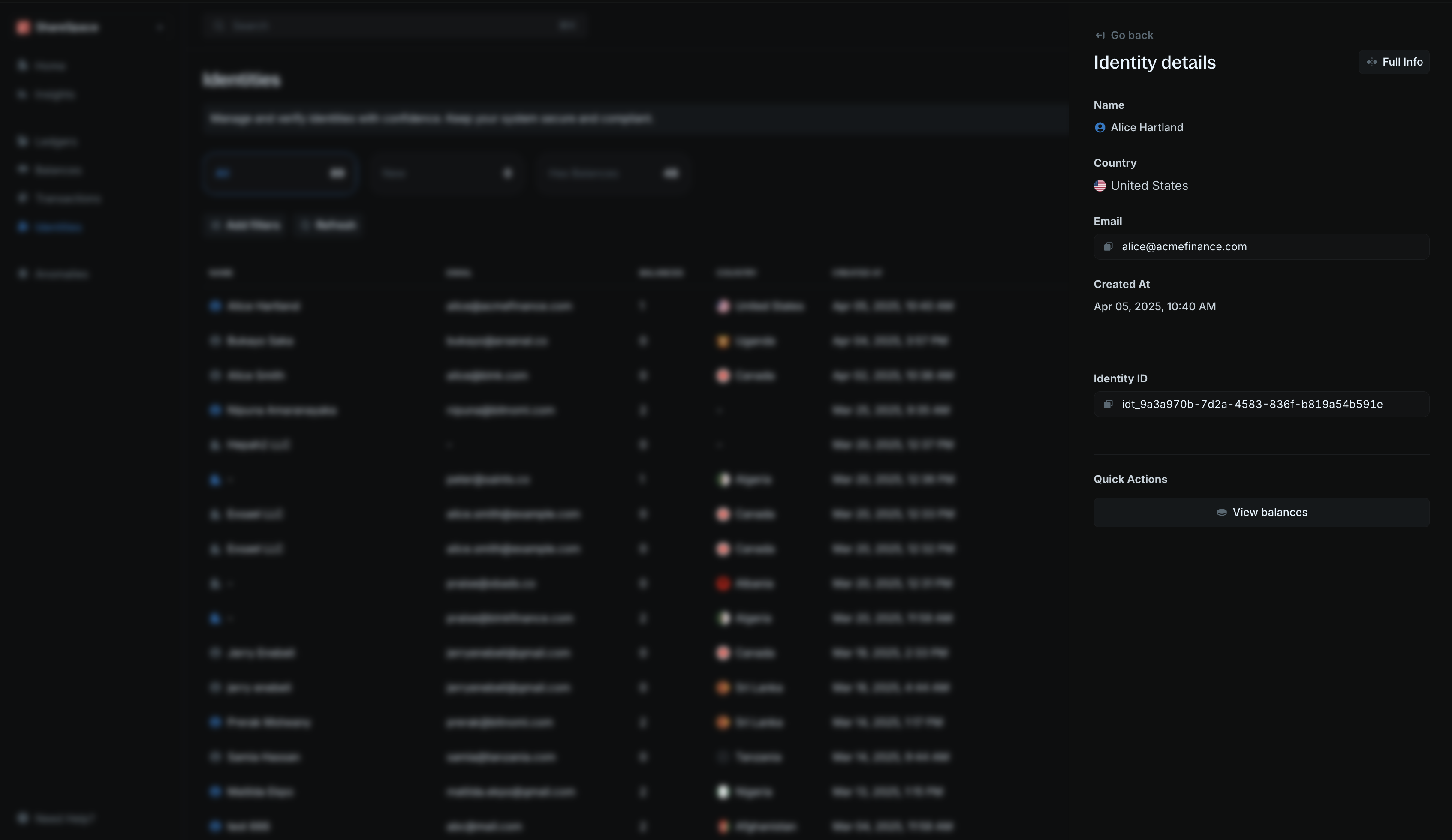
- Basic information: Name, email, phone number, and creation date
- Address details: Full address information
- Identity ID: The unique identifier for the identity
For a complete view, select Full info in the top-right corner of the summary or press E to expand the details.
To view all transactions performed on the balance, go to the Quick Actions section at the bottom of the summary and click View transactions.
Need help?
If you’re having trouble with Blnk Cloud, don’t hesitate to send us a message via email at [email protected] or send us a message here.