Overview
Tokenization is a security technique that replaces sensitive data with non-sensitive placeholder values called tokens. Instead of storing actual personal information like names, emails, or phone numbers, the system stores these tokens that have no meaningful value if accessed by unauthorized users. Blnk tokenizes the following identity fields:- First name
- Last name
- Other names
- Email address
- Phone number
- Street
- Post code
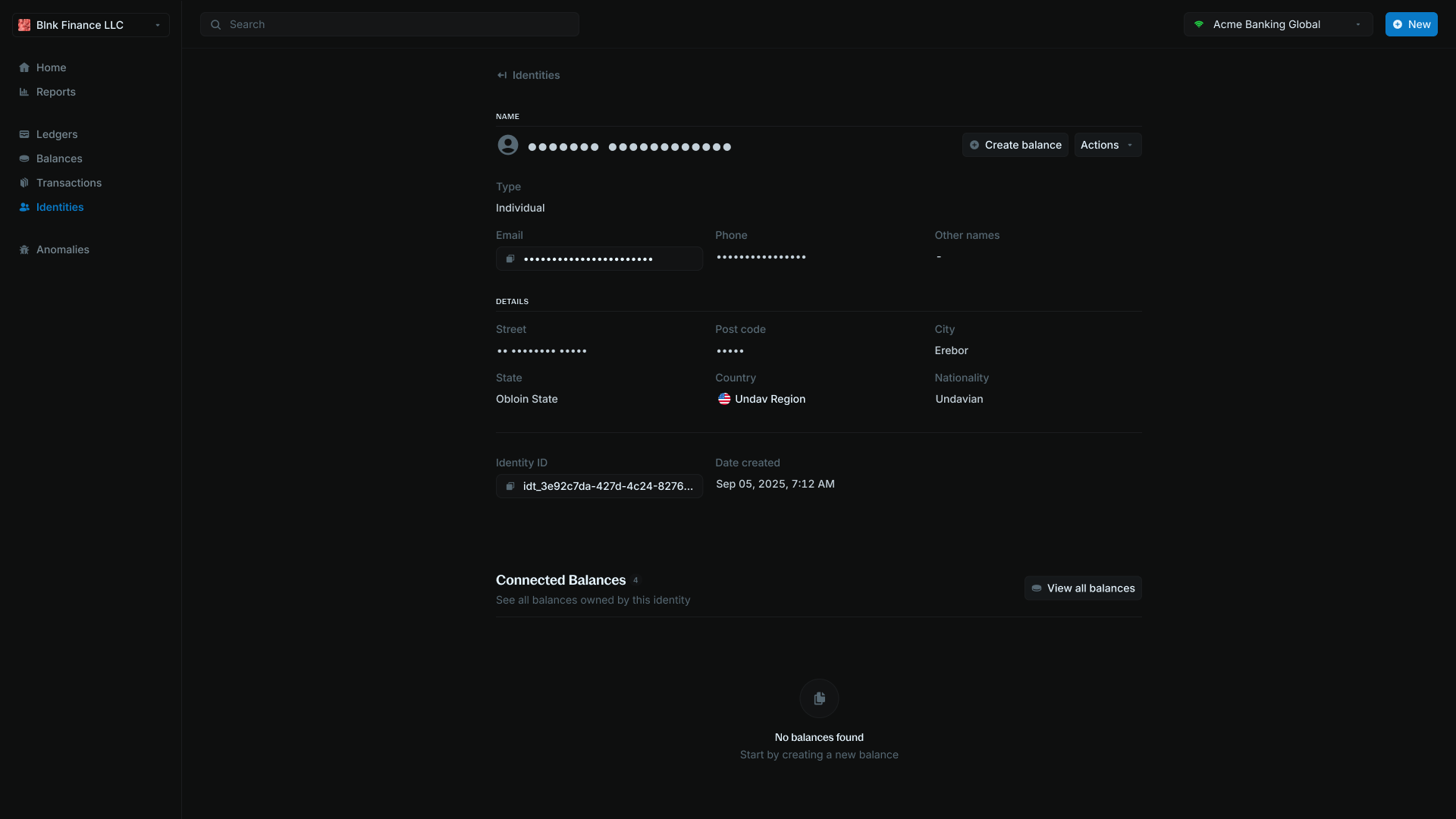
Tokenize fields
How to tokenize fields
To tokenize identity fields: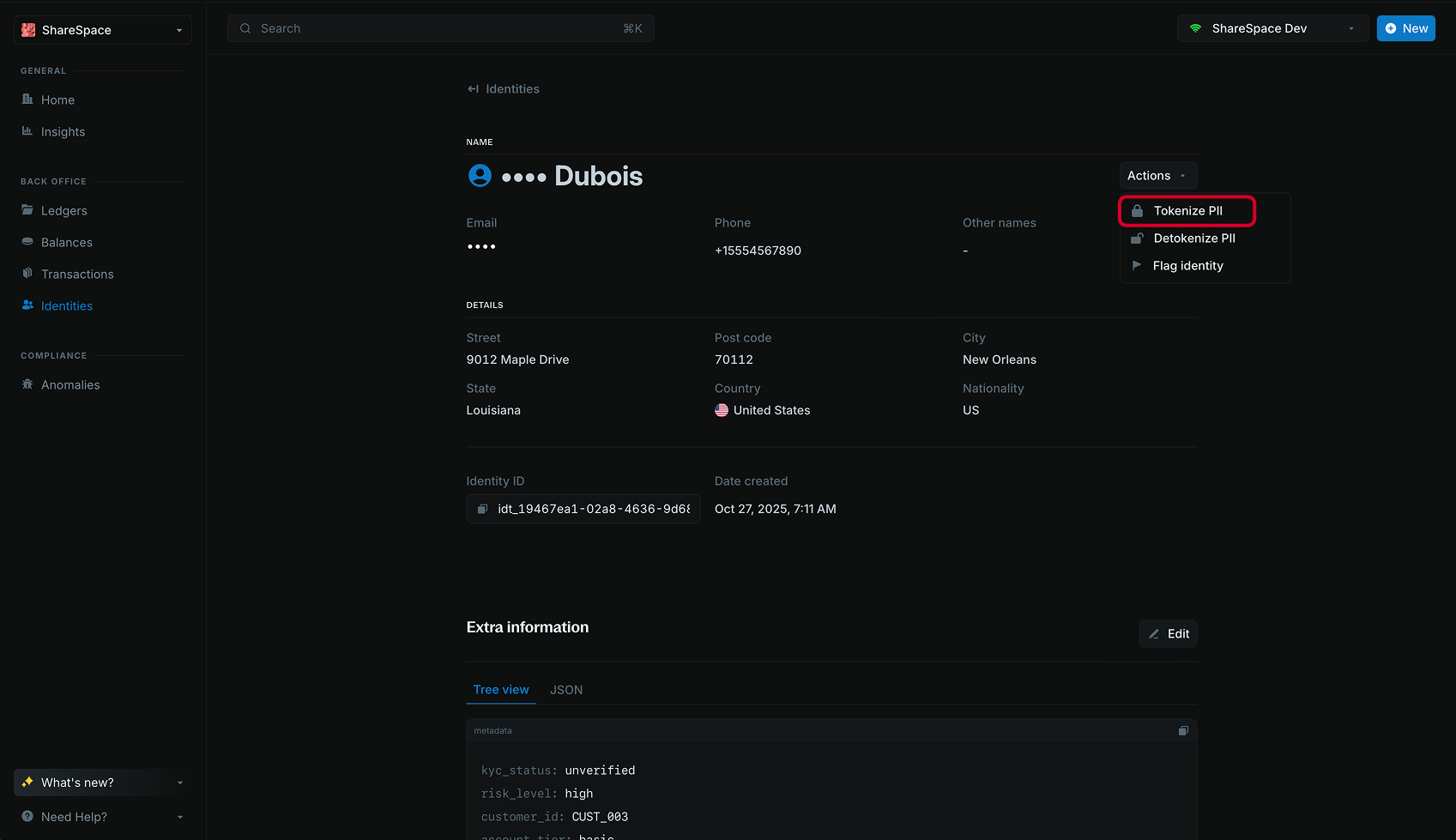
- Navigate to the identity details page
- Click Actions in the top-right corner
- Select Tokenize from the dropdown menu
- In the tokenize modal, select the fields you want to tokenize
- Click Submit to apply tokenization
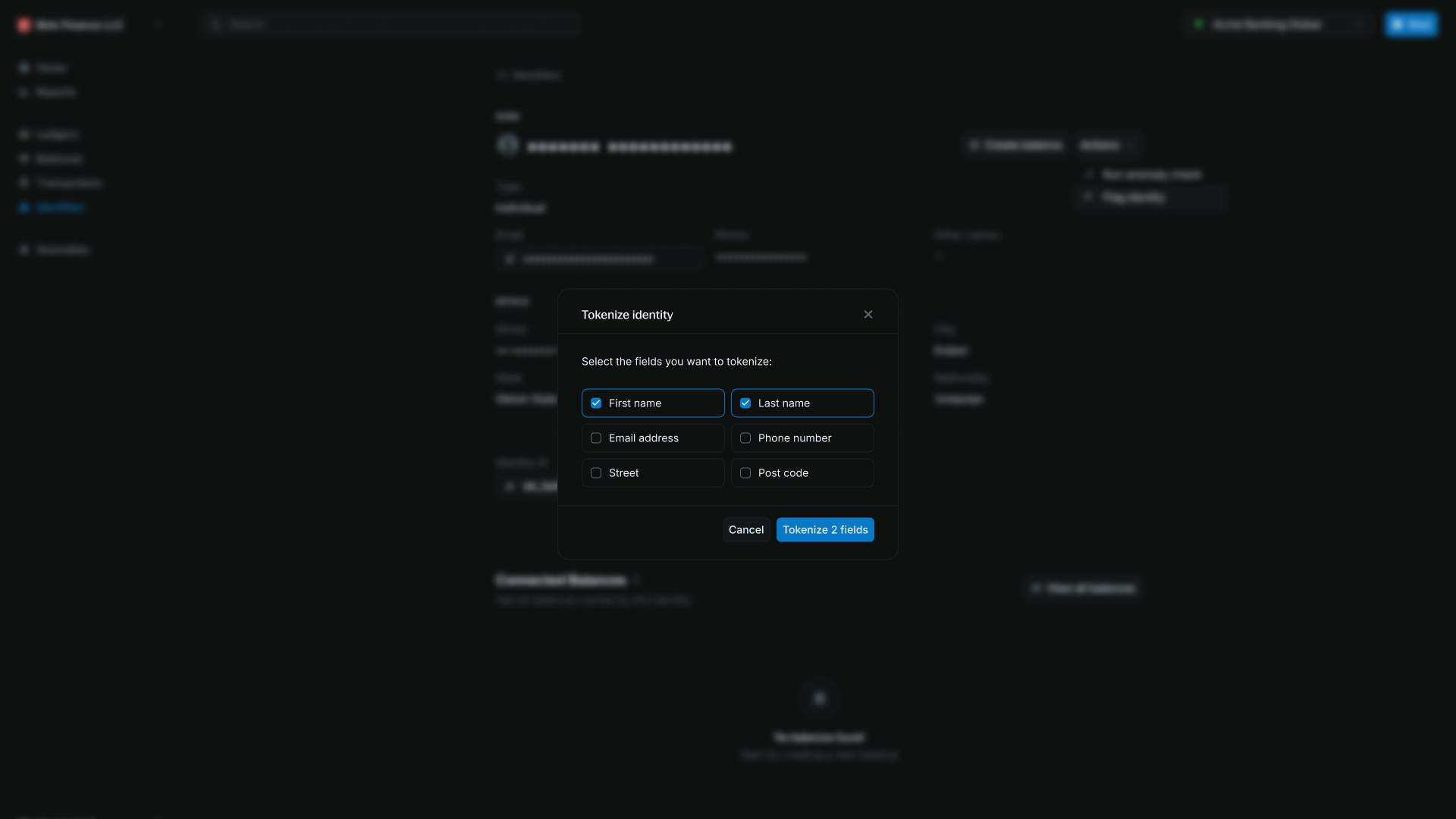
Detokenize fields
Detokenizing reveals the actual values of tokenized fields.Please note: Detokenizing doesn’t undo the tokenization process — instead, it temporarily shows you the real data that was originally stored.
How to detokenize fields
To detokenize identity fields: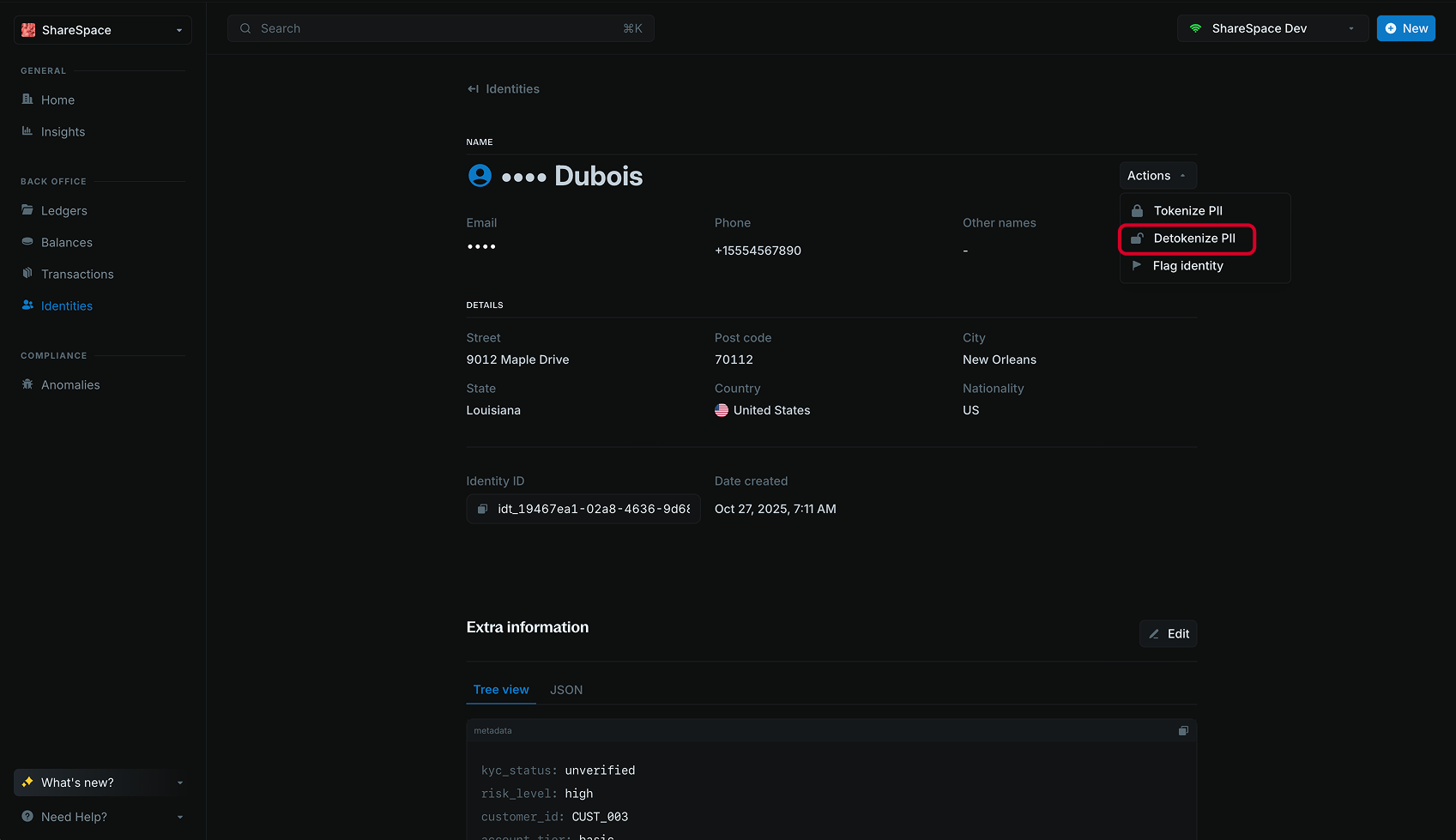
- Navigate to the identity details page
- Click Actions in the top-right corner
- Select Detokenize from the dropdown menu