Overview
The Ledger details page gives you a complete view of a ledger — including its summary information, linked balances, and all related activity.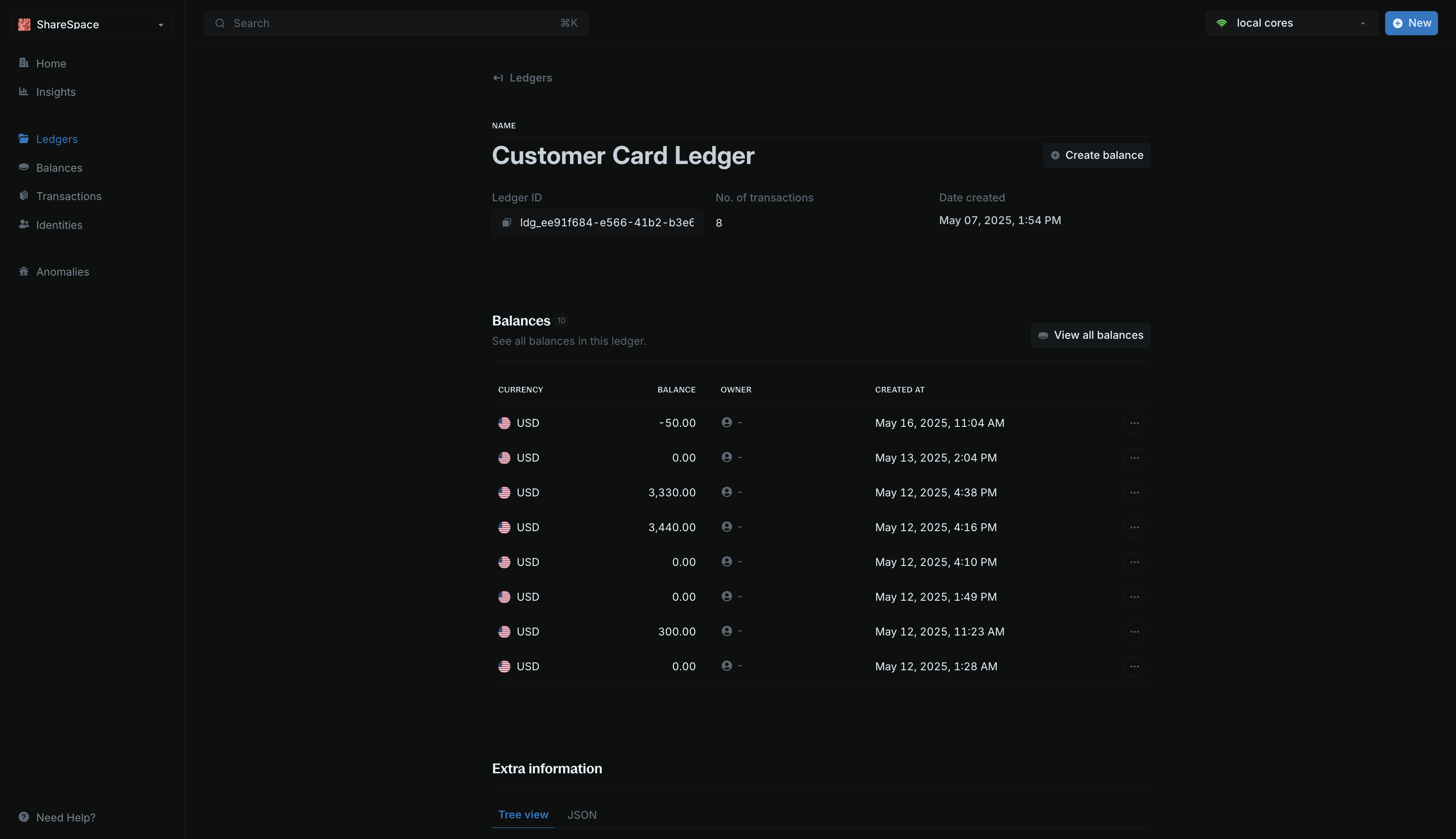
Summary section
At the top, you’ll see your ledger information:| Details | Description |
|---|---|
| Name | The name of the ledger |
| Balances | Number of balances currently in this ledger |
| Transactions | Total number of transactions involving this ledger |
| Date created | When the ledger was created |
| Ledger ID | Unique identifier for the ledger |
Create a balance in a ledger
To create a balance in the ledger you are viewing: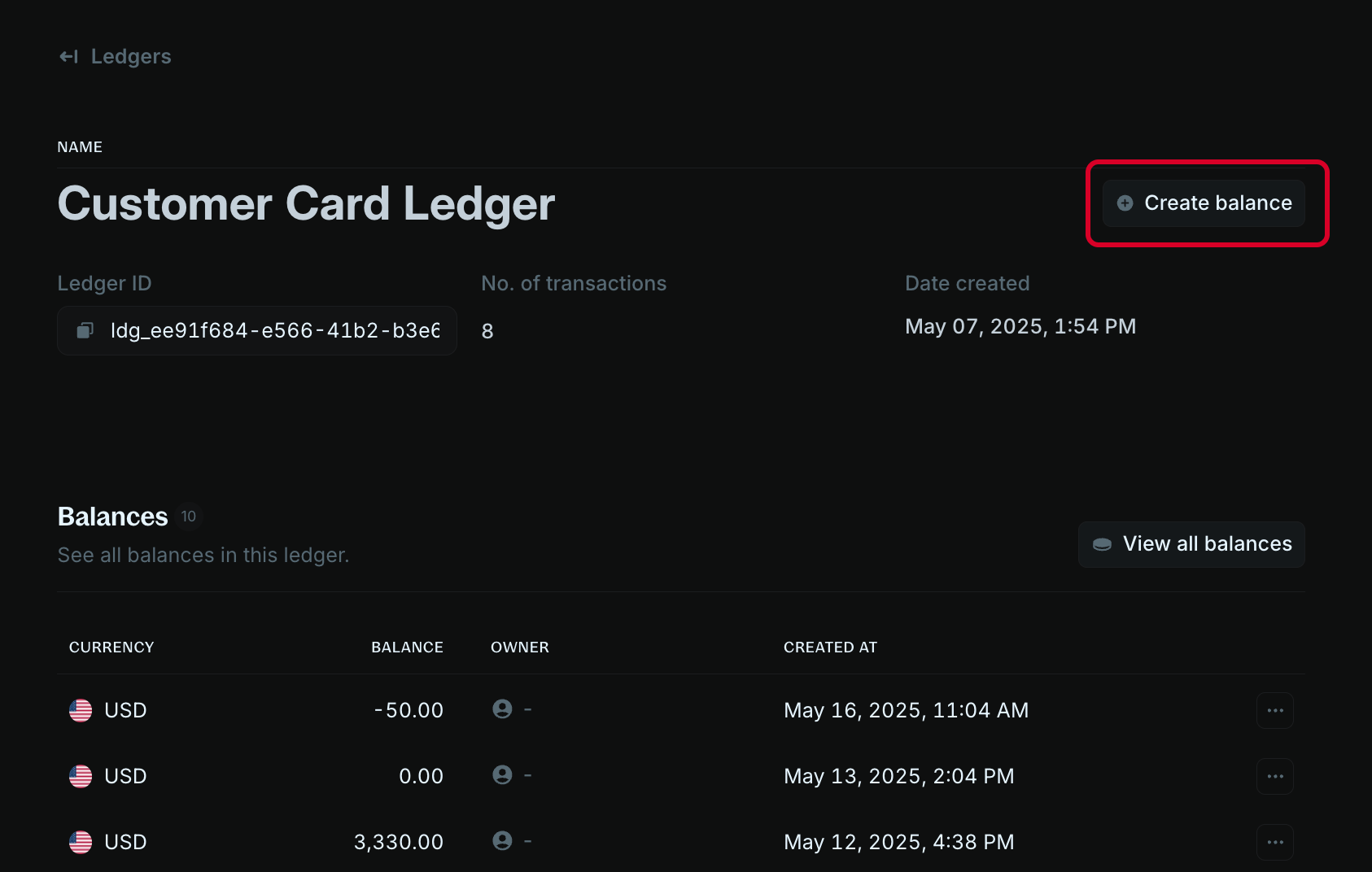
- Click on Create balance at the top right of the details page.
- Enter the currency for the balance.
- Use the ISO 4217 code for fiat currencies.
- Use the ticker symbol for crypto.
- Use a unique identifier for custom assets.
- Assign an identity — You can link the balance to an identity for easier tracking and reporting. To do this, check the option, search by identity name and select from the dropdown, or paste the identity ID.
- Click Create balance to finish.
Metadata
The metadata section allows you to add custom information to your ledger. You can store additional details, tags, or any other data that helps you organize and manage your ledger.Edit metadata
To edit metadata: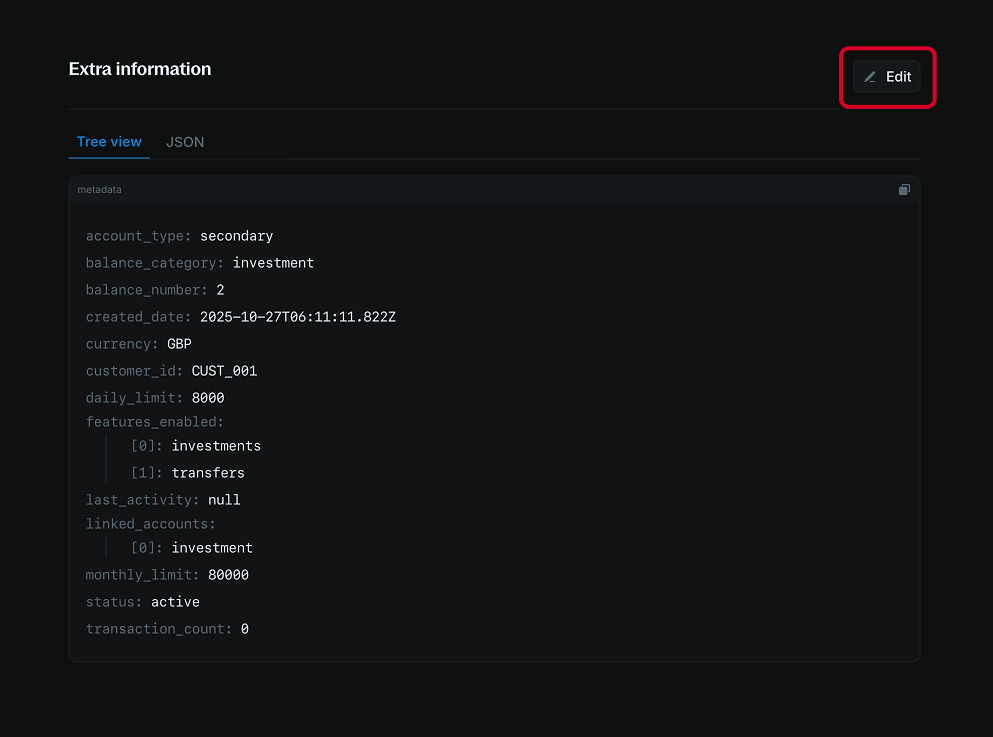
- Navigate to the Additional information section.
- Click the Add or Edit button at the top right of the section.
- Use the code editor to add new metadata or update existing metadata.
- Click Update to apply your changes.
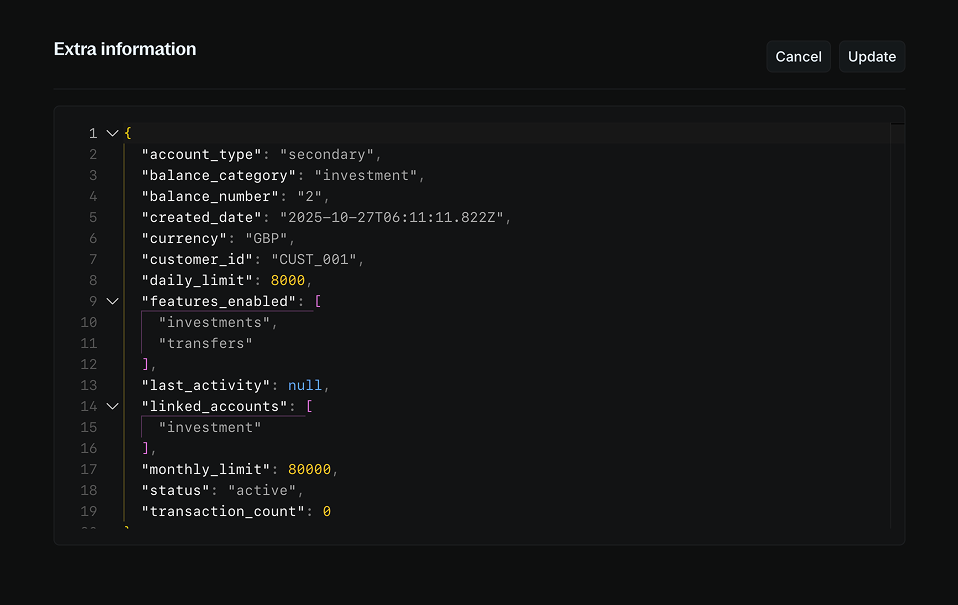
When updating metadata, any fields you don’t include in your update will remain unchanged. Blnk adds your new values to the existing metadata instead of deleting them. To remove a value, set it to an empty string.