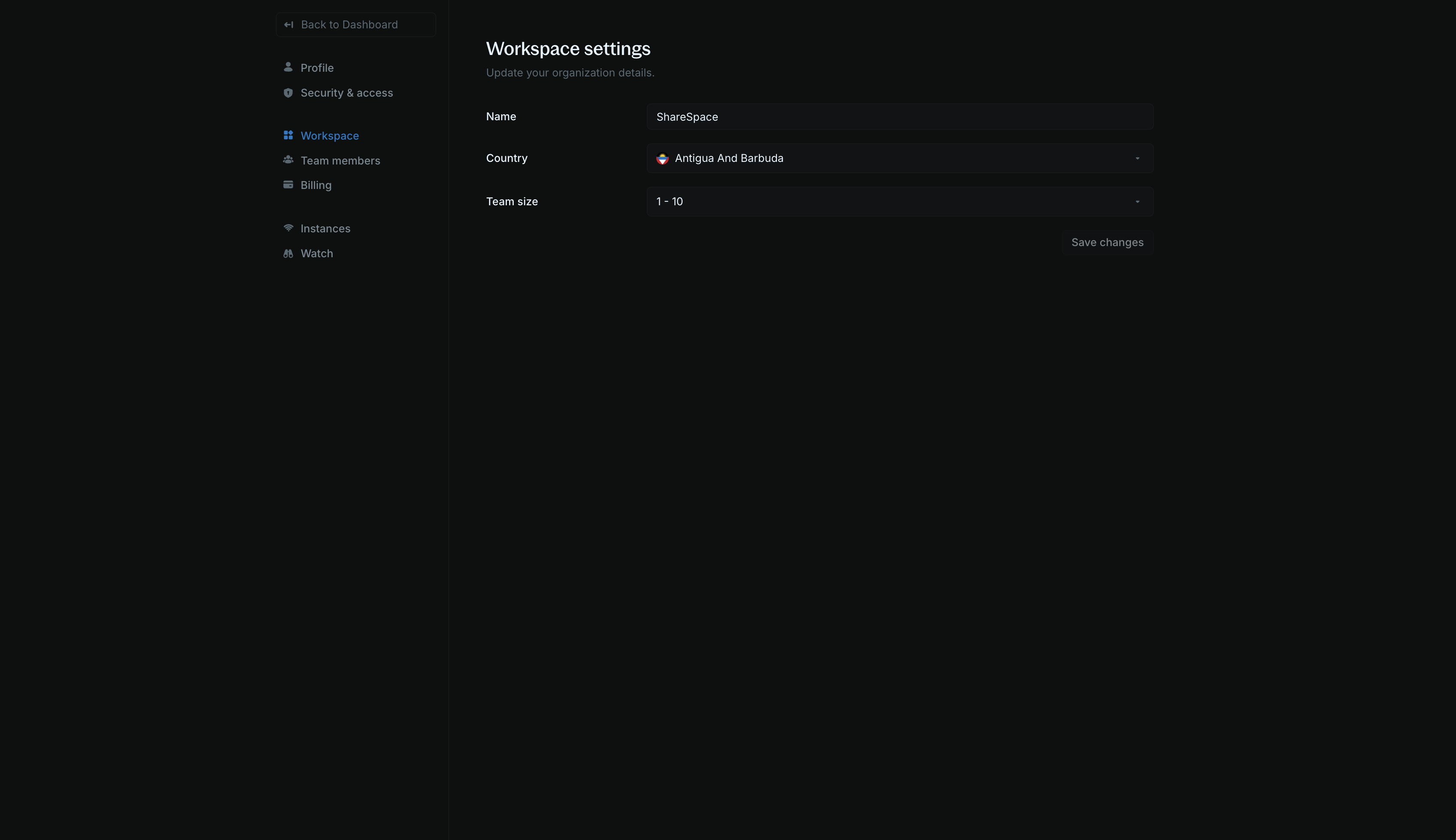Overview
Your workspace is the control center of all instances and data in Blnk Cloud. Each organization can only have one workspace. You can update your workspace in Settings > Workspace.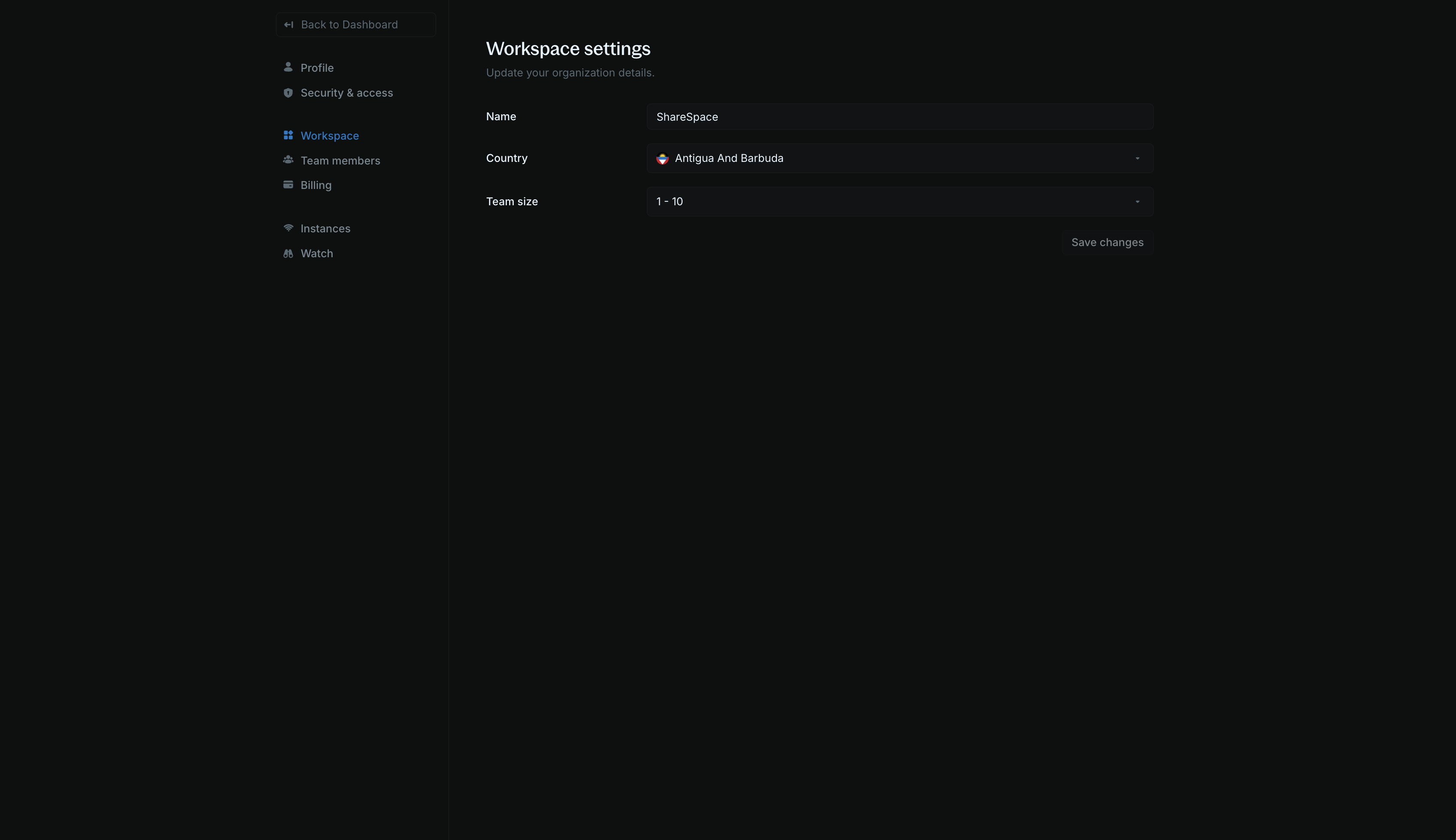
- Organization name
- Team size
- Country
Learn how to set up your workspace.